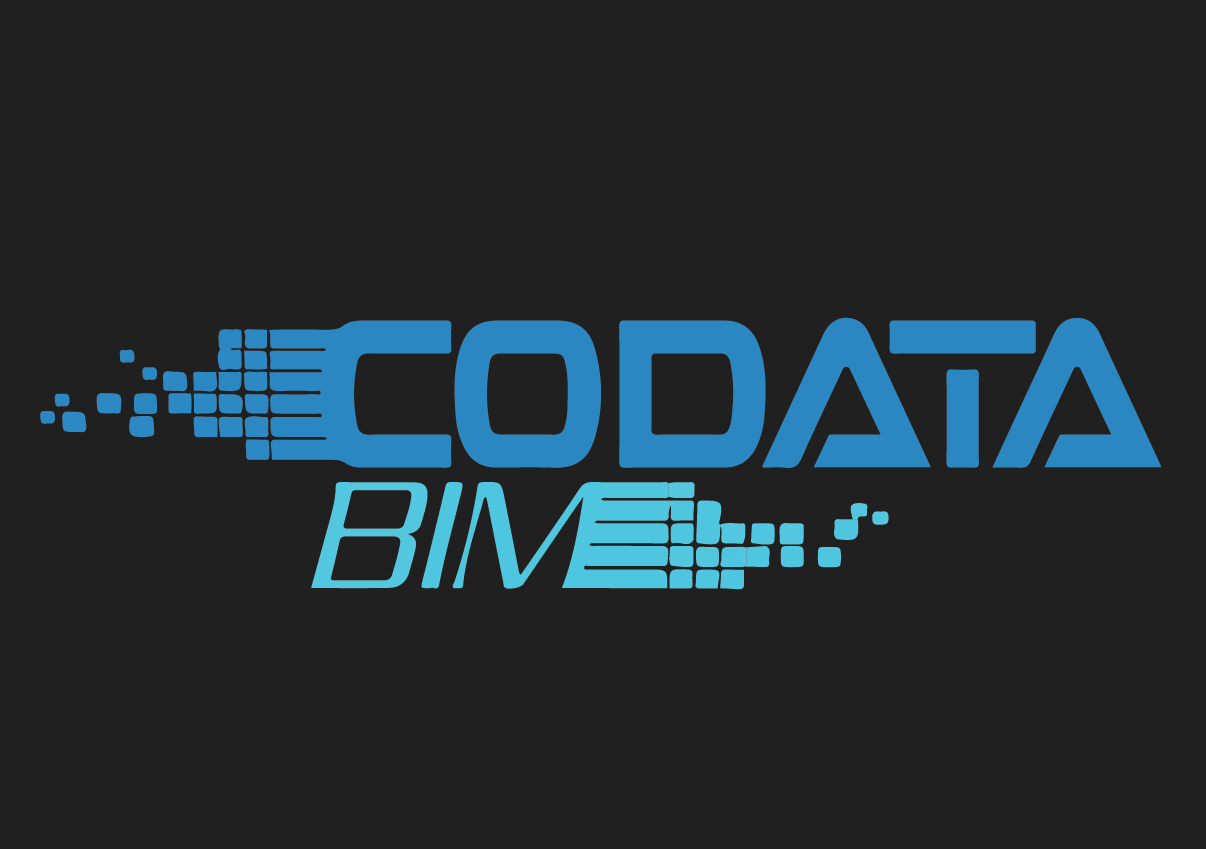The View filters allow a Revit user to set rules for a category or categories of Revit elements, then apply graphic overrides for those elements that meet those rules and are visible in an individual view. In this 5 minutes Revit, we will learn how to create and apply a view filter to a specific view to override object styles, visibility graphics, and phasing.
Revit Graphic Display Hierarchy – 05 - View Depth Line Styles
Revit has a built-in function called view depth line styles. This function will graphically override the line weight, pattern, and color of elements that fall within the specific zones of a view range to an associated line style. In this video, we're going to look at how this feature functions and now it relates to Revit's other graphic override hierarchy.
Revit Graphic Display Hierarchy – 04 - Phasing Graphic Overrides
Every item in Revit stores informations for what phase it was created, and what phase it was demolished. This information can be leveraged to graphically differentiate an item, based on its phasing information. In this 5 minutes Revit episode, we'll learn how the phasing graphic overrides fit within the graphic hierarchy.
Revit Graphic Display Hierarchy - 03- Visibility/Graphic Overrides: Host layers
System families in Revit (Roofs, walls, floors, ceilings) has nice feature called override host layers based on the structural function of the assigned layer.
Revit Graphic Display Hierarchy - 02 - Visibility Graphics Overrides Projection and cut lines
In this 5 minutes Revit video, we will learn how the visibility graphics tool or VV can control the graphics display of Revit elements within a single view. By overriding the object style settings of views.
Revit Graphic Display Hierarchy - 01- Object Styles
In this 5 minutes Revit video, we will learn how the Object Styles tool setup line weights, line colors, line patterns, and materials for Revit categories and subcategories of a model element, annotation elements, and imported elements in a whole Revit project (RVT).
Adaptive Railing Component in Revit
Adaptive Railing Component in Revit
Placing Adaptive Component in Revit
Adaptive components are an adaptation of the pattern-based curtain panel. For example, adaptive components could be used in repeating systems generated by arraying multiple components that conform to user-defined constraints